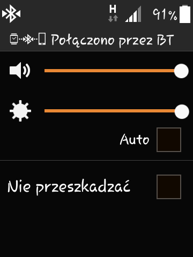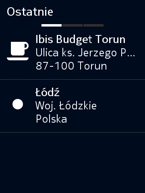The interface of the watch (working on the Tizen platform) is simple and clear, just like navigating it. It is based on four basic gestures. Swiping the display down gives us access to the settings’ bar, in which we can regulate the brightness and the loudness of voice. We can see there battery’s and connectivity modules’ statuses. This display can be shown buy a double-tap on the desktop.
photo: Adam Łukowski/GSMchoice.com
By swiping up we will enter apps’ menu. Pushing the desktop to the left will lead us to widgets’ desktop, and moving in the opposite direction will show notifications. Have I mentioned about widgets? Yes, there is no mistake; in Gear S we can use them almost identically as in smartphones. We have an S-Health widget, a speed dial, weather, news or calendar. There is a lot of it…
photo: Adam Łukowski/GSMchoice.com
There is an equal amount of apps that can expand Gear S functionality. For example Opera Mini, which allows browsing the Internet, or a built-in e-mail client, which allows not only reading, but writing a message as well. The rest – based on our needs, can be installed from the dedicated Gear store. Unfortunately, in order to do so, we must get back to the Gera Manager app on Samsung’s smartphone. This is the exact same app that I described in the review of Gear 2 and Gear 2 Neo…
photo: Adam Łukowski/GSMchoice.com
So there are no surprises – everything is simple and clear. Apps are simple, but thanks to that the watch works quickly and stable. We even have something that resembles smartphone’s multitasking. By holding down two fingers on the display we will enter to the menu of recently used apps – from which we can switch between them, as well as close them in order to save memory.
photo: Adam Łukowski/GSMchoice.com
This is not the end of Gear S capabilities. I have mentioned that is has (hidden under the metal flip) a nanoSIM socket. So it can work as a phone. It allows using voice calls, in which it works really well. The dialler’s panel is identical as in the smartphone – only smaller. Choosing numbers (and texting) does not make any problems, while the sound’s quality is at least good. If we need discretion – we can use a Bluetooth’s earphone.
photo: Adam Łukowski/GSMchoice.com
What is more, we have the possibility to redirect calls from our smartphone to the watch – for which we need data transfer active in both devices. It is worth noting, that transmitting data does not use Bluetooth that is why we can be really far away from the smartphone – and still have the possibility to make a call from it. From the point of view of the receiver we are still calling and texting from the number on the smartphone – even if it is located a few kilometres from us!
photo: Adam Łukowski/GSMchoice.com
Naturally, we can use only the GSM module in the watch, as well as using Gear S without the SIM card, just like a "normal" smartwatch. The thing is we need to keep our Samsung’s smartphone close – approximately around 5-6 meters, no further. It is obvious that in the last case we will intensively save the battery – it only uses the Bluetooth, while the rest of the connectivity (GSM or GPS) will be provided by the phone. It is a pity that Gear S cannot be used as a mobile hot-spot for the phone… maybe after an update…?
photo: Adam Łukowski/GSMchoice.com
A few more words about apps. Besides S-Health known from Samsung, we can find in watch’s menu a second fitness app – Nike+ Running, which requires a registration from the level of the smartphone. Another brilliant app in Gear S has similar requirements: HERE maps. Watch’s navigation – just like the "adult", smartphone version, has the possibility to work offline, without any access to the network. You just need to download proper maps to device’s memory.
photo: Adam Łukowski/GSMchoice.com
The app is fully-functional – besides showing the map, we have a full navigation and each manoeuvre is signalled by a vibration, thanks to which we do not have to constantly check the display. The GPS is module is surprisingly precise and fast… There is also a normal calendar, an alarm clock, a calculator and the possibility to locate the smartphone, should it be misplaced somewhere. If you are terrified by a low number of apps in the store – please be informed that there are more and more of them every day. In the time that I have been using the watch, several new appeared. I regret that I did not remember their exact amount – I could give you some solid numbers.
photo: Adam Łukowski/GSMchoice.com
Source: GSMchoice.com